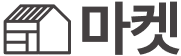2012년 맥북프로 MacBook Pro (Retina, 15-inch, Mid 2012)에서 OS를 카탈리나 Catalina로 업데이트해도 사이드카 Sidecar 는 비활성화 상태라서 사용할 수 없습니다.
사이드카 지원 기기:
- 27-inch iMac (Late 2015 or newer)
- iMac Pro.
- MacBook Pro (2016 or newer)
- MacBook Air (2018)
- 12-inch MacBook (early 2016 or newer)
- Mac mini (2018)
- Mac Pro (2019)
그렇다면, 맥북을 최신형으로 바꿔야 할까요?
아래의 방법으로 제한적이지만 사이드카 미지원 기기에서도 사이드카 연결오류를 해결할 수 있습니다. 다만 무선 연결은 안되고, 유선 연결해야만 작동하는 제한이 있습니다.
Enables Sidecar support on MacOS Catalina 10.15 Beta on non Apple supported devices.
사이드카 미지원 기기에서 활성화하는 방법:
- Disable SIP 자세히
Click the Apple symbol in the Menu bar.
Click Restart…
Hold down Command-R to reboot into Recovery Mode.
Click Utilities.
Select Terminal.
Type> $ csrutil disable.Press Return or Enter on your keyboard.
Click the Apple symbol in the Menu bar.
Click Restart… - Save Permission issue 자세히
> sudo mount -uw / - SidecarCorePatch 자세히
Backup/System/Library/PrivateFrameworks/SidecarCore.framework/Versions/A/SidecarCore
in case something goes wrong.
Disable SIP. Check status with> $ csrutil statusClone this repo> $ git clone http://dev.zeppel.eu/luca/SidecarCorePatch.gitRun the patch as root> $ sudo swift patch.swiftReboot your mac - Reboot
- (Eable SIP)
Type> $ csrutil enablein the Terminal
Done.
유의사항:
- 무선 연결은 안되고, 유선 연결 시에만 작동합니다.
- SIP 활성화는 필요하면 하세요.
-끝-